2 minutes
Filtered bibliography: Mendeley + Biblatex
This template filters a bibliography—in this case generated in Mendeley—and displays title, key, citation, notes and abstract. This is quite convenient for sharing latex source files with other authors, and for drafting a document.
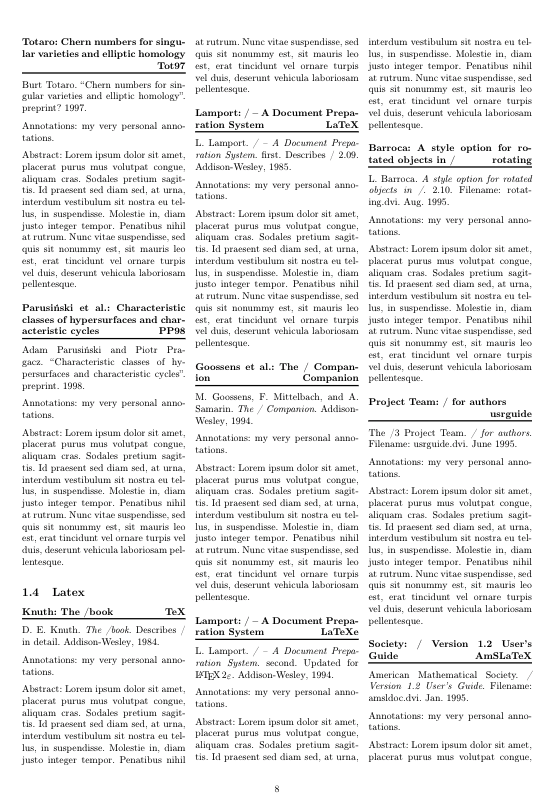
+ setup
The template uses the class article and a pretty basic library. A double-side document is defined in the geometry library, but can be edited easily. The biblatex library is the important one here (see the library documentation). Here the parameters to be displayed are selected, as well as some pre-formatting commands. For instance, the style may be defined as numeric, reading, alphabetic or authoryear; likewise, the sorting method may be defined as anyt, ynt, none or ydnt.
\documentclass[a4paper,9pt,twoside]{article}
\usepackage[utf8]{inputenc}
\usepackage[T1]{fontenc}
\usepackage{csquotes}
\usepackage{hyperref}
\usepackage{multicol}
\usepackage[top=1.6cm,
bottom=2cm,
outer=0.9cm,
inner=1.8cm,
headsep=14pt]{geometry}
\usepackage[backend=bibtex,
style=reading,
entryhead=full,
entrykey=true,
annotation=true,
abstract = true,
library=true,
file=false,
doi=false,
eprint=false,
url=false,
sorting=ynt]{biblatex}In addition, some metadata is defined in the header to be then later displayed in the document (i.e. title, author, date, …). The bibliography file: ./library.bib is also referenced in the header.
\title{myBibliography: \texttt{Biblatex} \& \texttt{Mendeley} - \LaTeX}
\author{author name}
\date{any date}
\bibliography{library}+ mendeley (…hints)
Mendeley (Elsevier) is a free reference management application and an academic social network tool… Mendeley helps to manage references and generate bibliographies.
One of the main features of Mendeley is its multi-platform capability. A second feature shoudl be its ability to customise the stored references. In this case, the value assigned to tags or personal keywords can be employed to filter bibliographies. These values can add another layer of categorisation, either in the .bib file or firectly in the .tex file.
In case tags are used, these need to be converted in the generated mendeley-tag value into keywords or other fields that can be recognised by biblatex.
Otherwise, biblatex will include keywords values into the mendeley-tags.
The following defintion can be used to manage these values during the latex compilation; it converts ‘mendeley-tags’ to ‘keywords’.
\DeclareSourcemap{
\maps[datatype=bibtex]{
\map[overwrite=false]{
\step[fieldsource=mendeley-tags, fieldtarget=keywords, append]
\step[fieldset=keywords, fieldvalue=freud]
}
}
}+ template
Finally, the tex file can be structured as usual, with sections and subsections. The result: a filtered bibliography with annotations.
\begin{document}
\maketitle
\medskip
\tableofcontents
\nocite{*}
\medskip
\section{Themes / Keywords}
\begin{multicols}{3}
\subsection{Cognition}
\printbibliography[keyword={Cognition},heading=none]
\subsection{Literature}
\printbibliography[keyword={Literature},heading=none]
\subsection{Methods}
\printbibliography[keyword={Methods},heading=none]
\subsection{Latex}
\printbibliography[keyword={Latex},heading=none]
\end{multicols}
\clearpage
\section{Type of Work}
\subsection{Articles}
\printbibliography[type=article, title={Articles only}]
\subsection{Theses}
\printbibliography[type=thesis, title={Thesis only}]
\end{document}I hope this has been useful.
Source file
The source file has been included as a template in Overleaf
